With Zelle® Ready Contacts readily available for Zelle® customers, it's more important than ever to make sure your phone number is added to your Republic Bank Zelle® profile. Most of the time, the phone number is what will be used for you to receive money through Zelle® from friends, family, and others you trust's Zelle® Ready Contact list. You'll need to have your phone number added to your Republic Bank Zelle® profile to receive money, if they are using your phone number.
What can I if I did not receive money I am expecting through Zelle®?
Follow the steps below to add your phone number to your Zelle® profile.
To add your phone number to your Zelle®, select "Send Money with Zelle®" in your Online & Mobile Banking Move Money menu.
1. Select the Settings cog icon in the top right corner. Scroll down past your QR code and select "+Add Mobile" to add your U.S. mobile number. You'll then receive a notice regarding text messages.

2. Once you select "OK" a text* with a one-time passcode or token will be sent to you from text number 767666 for verification, and is safe to send or receive money.
Enter the one-time passcode token on your Zelle® verify screen and select "Verify".
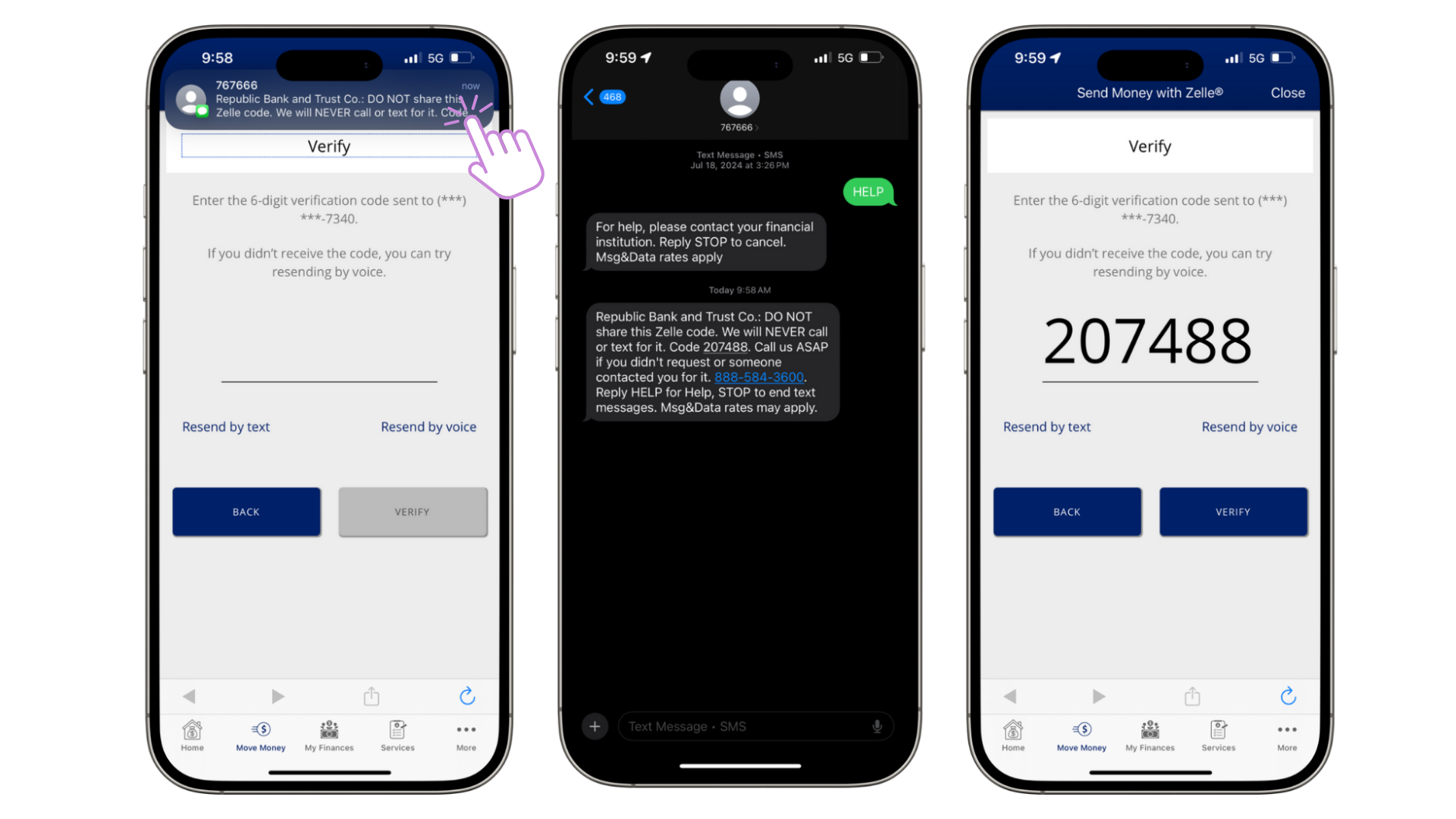
3. Select the funding account you wish to send or receive funds and select "Continue".
You should be set to start sending and receiving money with the phone number you've just added. Select "All Done" to start sending or receiving money.

If you are expecting money from friends, family, or others you trust, select "Activity" on the Send Money with Zelle® homepage. You will be able to view the status of any pending and past activity from there.

*Message and data rates may apply from your wireless carrier.
Zelle and the Zelle related marks are wholly owned by Early Warning Services, LLC and are used herein under license.
Can't find what you're looking for? Contact us.
